Actual Window Manager 6.1
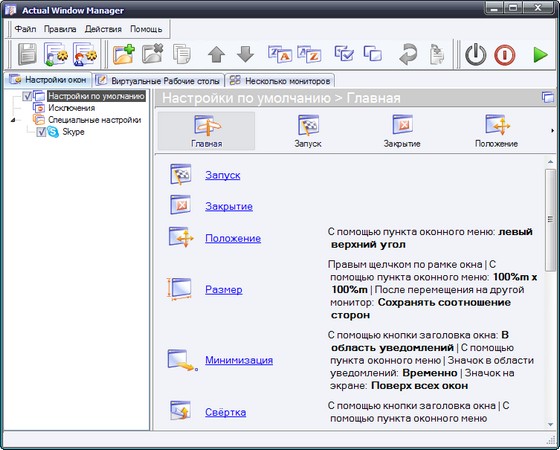
Actual Window Manager - программный пакет из более чем 50 инновационных инструментов для организации Рабочего Стола Windows, повышающий удобство использования и производительность работы с любыми приложениями Windows. С помощью Actual Window Manager вы сможете организовать рабочую среду для удобного, быстрого и эффективного выполнения ваших задач без необходимости отвлекаться на рутинные манипуляции с окнами.
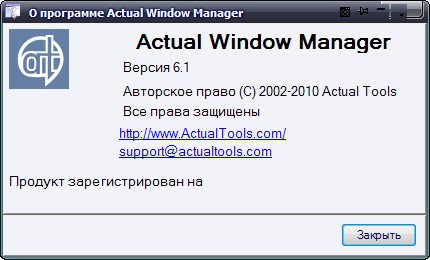
После установки и запуска Actual Window Manager работает в фоновом режиме, обеспечивая:
- автоматическое выполнение широкого спектра действий над окнами, таких как: свернуть при запуске/деактивации, развернуть при запуске, закрыть при запуске, изменить положение/размер при запуске, зафиксировать положение/размер, изменить приоритет выполнения при запуске/деактивации, и многих других;
- быстрый доступ к скрытым возможностям системы («Свернуть окно в область уведомлений», «Окно всегда поверх всех», «Полупрозрачное окно» и др.) через дополнительные кнопки заголовка окна или дополнительные пункты в системном меню окна;
- поддержку механизма виртуальных Рабочих Столов;
- дополнительные средства при работе с несколькими мониторами: эмуляция Панели Задач, кнопки «Пуск» и Переключателя Задач на каждом мониторе, быстрое перемещение окон между мониторами, быстрое разворачивание окна на все мониторы;
- и многое другое!
Чем больше окон вы в состоянии контролировать одновременно, тем эффективнее ваша работа. В данной ситуации Actual Window Manager - незаменимый помощник!
What's New in This Release:
- Multi-monitor Taskbar now supports the "Pin to taskbar" feature on secondary taskbars.
- Multi-monitor Taskbar now supports the "Show captions" option under Windows 7.
- Multi-monitor Taskbar now supports the Aero Peek mode under Windows 7.
- Now you can invoke window's system menu by the right-click on its taskbar button's live preview.
- Multi-monitor Background Wallpaper now has the Slideshow mode (either a single slideshow on entire desktop or a separate slideshow on each monitor).
- The ability to toggle secondary monitors via tray icon's context menu is added.
- New hotkeys to disable/enable all secondary monitors at once have been added. (Please, note that these hotkeys are turned off by default - you can enable them in the "Options - Hotkeys" panel).
- The ability to switch the primary monitor via tray icon's context menu is added.
- The new Maximize to Desktop title button has been added.
- The new Maximize to Desktop system window menu command has been added.
- The ability to customize the layout of monitors and their settings without the need to create a desktop profile is now available (see the "Monitors
- Layout and Settings" panel).
- The Show Desktop button has been added to secondary taskbars under Windows 7.
- New group operations have been added into the context menu of secondary taskbars:
- Send all windows from this monitor to a specified one
- Get all windows from a specified monitor to this one
- Gather all windows to this monitor
- The ability to watch a preview of the Multi-monitor Screen Saver is added.
- The ability to close a window by clicking its title bar is added.
- The button to invoke the Context Help in the Options window has been added.
- The ability to set a delay before making an inactive window transparent is added.
- The ability to create specific window settings from the Windows Monitoring Log window is added.
- Administrative tools (like Regedit, Event Viewer, etc.) are now extended in Vista/7.
- Support of console windows under Windows 7 is improved.
- The Start button on secondary taskbars works more similar to the main one.
- The default key combinations for the following actions have been changed because of conflicts with Windows 7 reserved hotkeys:
- Desktop Profiles popup menu (Win+W instead of Win+P)
- Make Transparent window action (Win+Y instead of Win+T)
- Move to Next/Previous Virtual Desktop (Win+\ instead of Win+= and Win+Shift+\ instead of Win+Shift+=)
- Separate Configuration dialog opened for certain window settings now displays the name of settings being edited.
- The shift values for Align title button/window menu can be customized in the Position property sheet too.
- Multi-monitor Screen Saver has been made compatible with screen savers that do not clear the screen completely (such as Bubbles in Windows 7).
- Monitors' ordinal numbers displayed in the lists of available displays now match actual display device indexes shown when you press the "Identify" button in the Windows Display Properties dialog.
- Now Vista SideBar widgets are visible on all virtual desktops.
- Change Window Icon action now uses high quality versions of icons under Windows 7.
- Maximize to Desktop action now performs correct maximization: maximized window has no borders and it can't be dragged.
- The multi-selection editing mode is significantly accelerated for large quantities of selected window settings.
- Title buttons were drawn incorrectly in windows using right-to-left languages.
- Easy windows dragging/sizing did not work for 64-bit applications.
- The bug with empty custom tray/screen icon after restarting the application is fixed.
- Multi-monitor Taskbar reacted incorrectly on pressing the Win+M system hotkey.
- The bug with empty icons in secondary taskbars after changing the visual theme is fixed.
- Maximize to Desktop action worked incorrectly for windows maximized via regular Maximize button.
- When clicking the Start button on a secondary taskbar, the Start menu flickered on a primary monitor first (fixed in all visual themes except Windows Classic).
- Taskbar buttons for console windows displayed on a wrong secondary taskbar in the individual Multi-monitor Taskbar mode.
- Sometimes under Windows 7 secondary taskbars' buttons displayed icons smaller than normal.
- Multi-monitor Background Wallpaper worked incorrectly when the leftmost monitor was not primary and Active Desktop was enabled.
- Conflict with Windows Picture and Fax Viewer is fixed.
Скачать программу Actual Window Manager 6.1 (4,22 МБ):
Этот блок был удален по требованию правообладателя. Если вы считаете,
что это ошибка, обратитесь к Администратору.
aks85 07/06/10 Просмотров: 1716
0


Программа просто незаменима, если работаешь одновременно с кучей окон, да еще на двух дисплеях!! Пробовал юзать несколько рабочих столов - не понравилось, а эта прога просто супер! Много возможностей настройки расположения окон, особенно для старых прог, да еще если скрипты под них написаны... Я просто ставлю триалку, пользуюсь, сношу и снова ставлю - привык уже. А тут вот все в одном флаконе! Проверим-с...
Спасибо!