PhotoLine 16.50
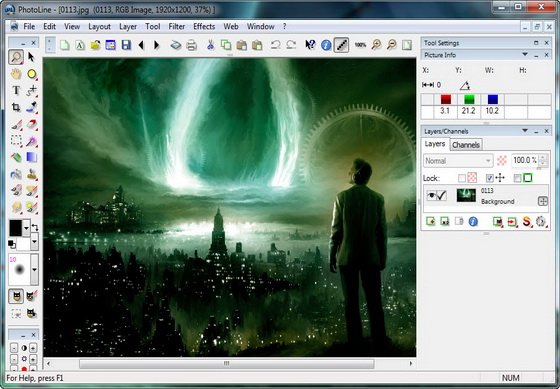
PhotoLine - простая в обращении программа, представляющая собой редактор растровой и векторной графики. Данный редактор позволяет редактировать как готовые фотоизображения, так и рисовать различные картинки при помощи специальных эффектов, инструментов и фильтров. В программе присутствует полная поддержка цветовой модели CMYK, работа с файлами форматов PLD, PDF, TIF, BMP, GIF, JPEG, CMX, PCD, PCX, PNG, PSD, EPS, PICT, TGA, IMG, ICO, ANI, XBM, IFF, ESM, CGM, PIC, CVG, GEM, WMF и EMF. Программа позволяет работать со слоями изображений, добавлять к изображениям текст, создавать HTML-галереи с графикой, редактировать и создавать анимационные Flash и GIF файлы, убирать с цифровых фотографий эффект красных глаз и многое другое. Обладает простым в использовании интерфейсе, благодаря чему программу сможет использовать большинство пользователей.
Возможности программы:
- 16 бит на канал, поддержка цветовых моделей CMYK и Lab
- Управление цветами с ICC профилями
- Обработка изображений без потери качества
- Обработка цифровых фотографий
- Ретуширование, корректировка и т.д.
- Обработка IPTC и EXIF данных
- Поворачивание изображений без потери качества
- Переименовывание изображений и создание каталогов
- Создание HTML галерей
- Добавление и редактирование ключевых слов
- Мощные поисковые способности
- Импорт и Экспорт PDF документов
- Создание календарей и штрих-кодов
- Богатые функции для текста
- Создание GIF и Flash анимации
- Веб экспорт
- Разделение изображений, создание кнопок и карт изображений
- Конвертация между форматами в пакетном режиме
- Создание простых слайдшоу
- Запись совершенных действий
- Печать много-страничных документов, флаеров и этикеток
- Поддержка нескольких процессоров
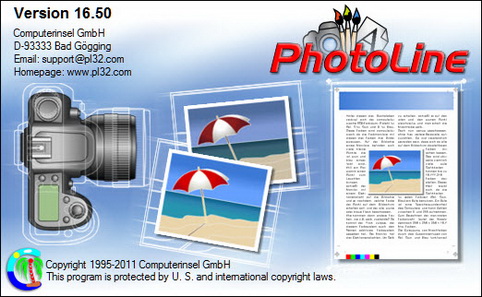
What's New in version 16.50:
Enhancements
Convert With Color Profile
- This function is used to convert the color space of images or colors. A common example is the conversion of RGB images to CMYK. A new feature of this function is the ability to convert groups, pages or the whole document in a single step.
Layer Tool, Distort Perspectively
- If you were clicking and dragging a layer handle while holding the Ctrl key (Windows) or the Command key (Mac OS X), you could distort a layer perspectively. This is an old feature. Pressing Shift while dragging allowed you to distort the corresponding corner simultaneously. This is old, too. Now you can additionally press Alt+Shift in order to move the dragged corner along a line.
Crop Tool
- You can now use the crop tool to rotate an image, correct its perspective and crop it in a single step.
QR-Code
- The Barcode function could already create QR Codes, but now it is supporting directly the creation of QR Codes containing SMS and vCard information.
Adjustment Layer Palette
- Commonly used adjustment layers can now be saved as presets.
Web Export With Clipboard Support
- The Web Export can now put the result on the clipboard. This way you no longer need to save an intermediate file.
- You can also directly attach a sRGB color profile in order to create a well-defined web file.
- Furthermore the preview pictures are calculated in the background. So the operation of the dialog is smoother.
Filter Dialogs
- The best way to work with the filter dialogs is to hide the embedded preview. This way the document window is the preview.
- Now you can use the shortcuts for Zoom In, Zoom Out, Full View, View 100% and Mark Extreme Values while working with a filter.
Protect Underlying Transparency
- Optionally layers no longer modify the transparency created by the previous layers.
- Tools Brighter and Darker
- The tools Brighter and Darker can now work in the ranges shadows, midtones and lights.
Select Colors
- The dialog shows now a list of all selected color ranges. These allows editing or removing a single range afterwards.
Rotate Layer
- Layers can now be rotated from -180° to 180°. The rotation will always be clockwise.
Minor Enhancements
- Several dialogs have been simplified and the handling is now more consistent.
- Better processing of raw files.
- ICC profiles are now forwarded to plug-ins.
- The plug-in support is now much better.
- The calculation of color palettes (Reduce Colors) has been enhanced.
- Extended context menu: in combination with the keys Shift and Ctrl (Windows) or Command (Mac OS X) you get different context menus offering different options.
- Calendars can now import special days from a CSV file.
- Better PDF import and export: PhotoLine can be used as a simple PDF editor.
Скачать программу PhotoLine 16.50 (17,64 МБ):


Хороша штука...приятно удевлен