Security Administrator 13.8
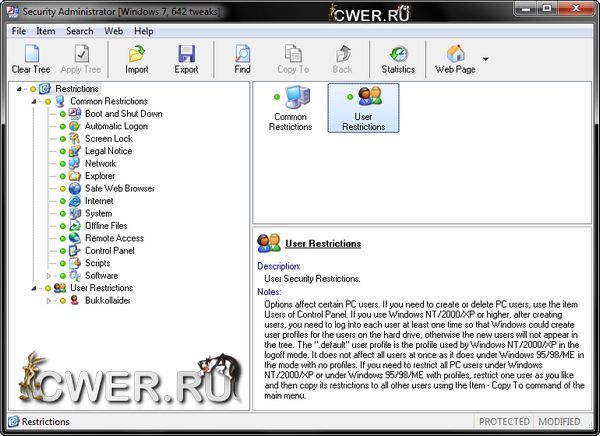
Security Administrator - программа для управления доступом к компьютеру. Допускает ограничение доступа к элементам Панели управления, отключение пунктов меню Пуск, скрывает диски и иконки рабочего стола, запрещает режим DOS, модификацию реестра, использование принтеров, доступ к сети и т.д.; можно также скрыть системную панель и заблокировать компьютер паролем. Кроме этого, Security Administrator допускает установку ограничений на запуск определенных приложений.
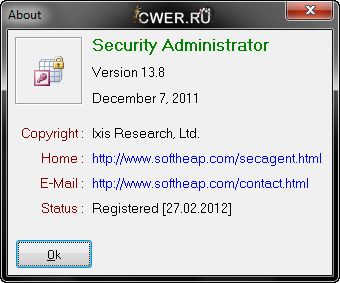
Protect your computer and restrict access to Internet with Security Administrator. This nice password-protected security utility enables you to impose a variety of access restrictions to protect your privacy and stop others from tampering with your PC. You can deny access to each individual component of several Control Panel applets, including Display, Network, Passwords, Printers, System and Internet Options. You can disable your boot keys, context menus, DOS windows, Registry editing, Internet and Network access. Hide your desktop icons, local, network and USB drives, Start menu items, or even the entire taskbar. You can also apply password protection to Windows and restrict users to running specific applications only, Control Internet Usage, view statistics of computer use by your kids or employees. Security restrictions can be applied universally or to specific computer users. You'll find the program interface very easy to negotiate. Excellent online help is available. Try our password and security tools. Free downloads.
Операционная система:
- Windows 9x/ME
- Windows NT4
- Windows 2000
- Windows XP
- Windows 2003
- Windows Vista
- Windows 7
Скачать программу Security Administrator 13.8 (2,28 МБ):


запустите gpedit.msc и настраивайте что хотите