Paint.NET 4.3.8 Final + Plugins + Portable
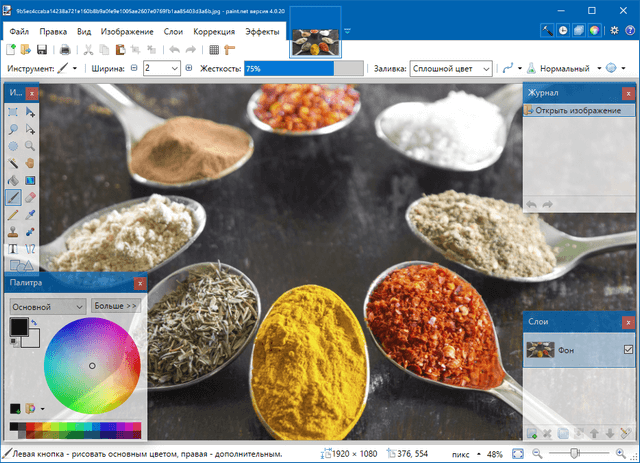
Portable от разработчиков
Paint.NET - простой, но мощный и удобный редактор графики. Позиционируется как отличная замена стандартному MS Paint из поставки Windows. Поддерживаемые форматы: BMP, IPEG, PNG, TIF, GIF, TGA и собственный формат PDN. Скачав приложение на cwer.ws, вы получите следующие возможности: работы со слоями, применение эффектов, работа со сканером и камерой, коррекция красных глаз, масштабирование от 1% до 3200%.
Основные особенности:
- Простой интуитивно-понятный интерфейс. Все особенности и элементы интерфейса проектировались с расчетом на то, чтобы пользователь немедленно приступил к работе.
- Слои. Как правило, только дорогие платные программы для работы с изображениями умеют работать со слоями. Paint.NET предоставляет эту возможность бесплатно.
- Мощные инструменты. Paint.NET имеет мощные, но простые инструменты для работы с векторной графикой, выделения (волшебная палочка), клонирования изображений, а также простой текстовый редактор, инструменты для масштабирования (от 1% до 3200%) и замены цвета.
- Неограниченная история. Для исправления возможных ошибок допущенных в процессе редактирования фотографий или рисунков в программе Paint.NET предусмотрена функция истории. Каждое ваше действие может быть удалено и потом возобновлено опять. Длинная истории ограничивается только доступным дисковым пространством.
- Специальные эффекты. Paint.NET содержит множество специальных эффектов для улучшения изображений. Кроме стандартных, знакомых нам по аналогичным платным программам, присутствующий также уникальный эффект - 3D вращение. Как обычно присутствуют и такие незаменимые функции как яркость изображения, контраст, оттенок, насыщенность и т.п.
- Плагины. Для графического редактора Paint.NET разработано множество плагинов, обогащающих возможности программы или просто добавляют новые спецэффекты.
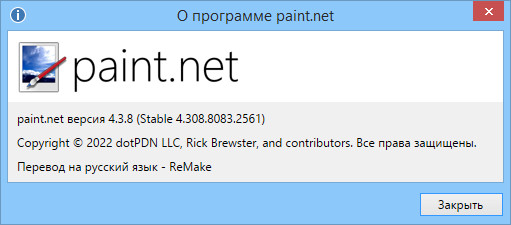
Изменения в версии 4.3:
- New: The app has been migrated to .NET 5, and performance has been greatly improved as a result.
- New: ARM64 is now natively supported, which improves performance on devices such as the Surface Pro X.
- New: .NET no longer needs to be installed on the system because the app now uses self-contained deployment.
- New: Portable ZIPs are now available. Please note that portable installations do not currently update automatically.
- Improved performance of most effects and other compute-intensive tasks by about 20% on average, due to .NET 5's improved code generation (JIT).
- Improved startup performance for the Microsoft Store release. Previously, .NET Framework's NGEN was unavailable for Store apps, but now .NET 5 enables self-contained deployment along with ReadyToRun + crossgen, which serves the same purpose.
- Improved performance: Many areas of the app have been optimized to use SIMD (SSE2/3/4.1, AVX2) on x86/x64:
- Drawing on an image with a large number of layers is faster
- Drawing with the Gradient Tool's alpha mode is faster
- Drawing with the Recolor tool is faster
- Drawing with the Eraser or Clone Stamp tool is faster when using a color whose alpha value is less than 255
- Drawing with the Overwrite blend mode is faster
- Drawing with the Shapes tool is faster, due to improved compositing performance
- Drawing with a brush tool without antialiasing is faster
- Tile compression has lower overhead due to being optimized for SSE2 and AVX2
- Working with complex selections is faster
- Many other optimizations all throughout the application and rendering engine
- Improved performance of loading custom Shapes by ~16x on 2nd and subsequent app starts.
- Improved performance of the Magic Wand tool by a substantial amount.
- Improved performance of the Paint Bucket tool by a substantial amount.
- Improved performance of the Paint Bucket when changing the color or certain other toolbar settings by not recalculating the stencil buffer for the filled area. Changes should now be visible immediately.
- Improved performance of Polar Inversion by 3x, mostly as a corollary to fixing a bug that was causing hangs, and a little bit due to .NET 5.
- Improved performance on systems without HyperThreading by reserving 1 core for the UI. Performance is also improved on systems with it by utilizing more of the logical cores.
- Improved performance while installing or updating the app, due to no longer needing the "Optimizing performance for your system" stage (NGEN has been replaced with ReadyToRun via crossgen).
- Improved memory usage when custom shapes are installed so they don't litter the heap with hundreds of thousands of boxed value types (e.g. floats and points).
- Improved selection antialiasing quality by using a 4x4 super sampling filter instead of a 3x3 super sampling filter. The code has also been optimized to use SSSE3 on x86/x64.
- Improved: Effect and File Type plugins can now be organized into folders. The plugin loader will recursively search for DLLs up to 1 folder deep.
- Fixed a bug when saving with "Auto Detect" bit-depth which was causing fidelity loss on some images that already had 256 colors or less. This was reported here: https://forums.getpaint.net/topic/118401-images-already-with-256-or-fewer-colors-being-dithered-when-saved-with-palette/
- Fixed: There were some issues with zooming in/out using the keyboard, where the anchoring point was not calculated correctly, causing the canvas to drift in the wrong direction.
- Fixed the inability to use middle-mouse panning after using a selection tool and pressing delete before releasing the mouse button.
- Improved: Plugins are now loaded into isolated AssemblyLoadContexts, which improves stability and resiliency to various problems with versioning, loading dependencies, plugin bugs, and incorrect plugin installation.
- Fixed a crash when trying to draw a fixed-size rectangle selection that was larger than the image.
- Fixed a bug with the Tolerance slider where both 58% and 59% would be displayed as 58%, due to a rounding issue. The correct value was actually being used, it just wasn't being displayed correctly.
- Added a /disablePlugins command-line argument to aid in troubleshooting various issues with app startup and incorrect plugin installation.
- New: Additional directories can now be specified for plugin discovery, which (e.g.) enables the use of OneDrive for storing plugins. See here for more info: https://forums.getpaint.net/topic/118583-feature-request-set-custom-app-files-plugins-folder/?do=findComment&comment=586013
- Note that this does not work with the portable version of the app, but you can install plugins next to the app so it isn't necessary.
- Updated the bundled AvifFileType plugin to v1.1.15.0, courtesy of @null54, which includes support for multi-layer AVIF files, and adds native support for ARM64. See the project's GitHub Releases page for more information.
- Updated the bundled DdsFileTypePlus plugin to v1.10.10.0, courtesy of @null54, which adds native support for ARM64. See the project's GitHub Releases page for more information.
- Updated the bundled WebPFileType plugin to v1.3.7.0, courtesy of @null54, which adds native support for ARM64. See the project's GitHub Releases page for more information.
- Changed: FileType.IsReflexive() is now deprecated via [Obsolete], and is no longer honored. However, the Save Configuration dialog will no longer try to generate previews for FileTypes that do not specify any file extensions for loading, which is what this method was being used for.
- Known Issue: Due to crashing, GPU accelerated effects (Gaussian Blur, Motion Blur, Radial Blur) on ARM64 will actually use the CPU for rendering.
Изменения в версии 4.3.1:
- Fixed an issue with using Explorer's "Open With" menu on Windows 7, 8.1, and some editions of Windows 10
- Fixed image thumbnails in Explorer's Details View only having a generic document icon instead of the Paint.NET icon
- Fixed a spurious, harmless error in Settings → Plugin Errors
- Fixed a race condition that could cause a crash
- Fixed not being able to use Ctrl+C to copy text from the Setup Downloader, which is especially important for troubleshooting
Изменения в версии 4.3.3:
- New: The app has been migrated to .NET 6, which has improved both rendering and startup performance
- New translation: Catalan (ca)
- New translation: Corsican (co)
- New translation: Thai (th)
- Changed: The /createMsi command for the installer has been removed. Instead, you can now download MSIs directly from the GitHub releases page.
- Improved various UI controls for Dark Theme, e.g. scrollbars (Win10 v1809+ only)
- Fixed the way various UI controls look on Windows 11, e.g. buttons and drop-down lists
- Fixed the View -> Zoom to Window command when using the keyboard shortcut (Ctrl+B), which was resetting instead of toggling the zoom level
- Improved performance during the "extracting" stage of the installer by migrating away from Nullsoft Scriptable Installer System (NSIS)
- Reduced the download size on ARM64 by about 33%
- Fixed a rendering bug in the Dents and Polar Inversion effects
- Fixed a memory leak in the selection renderer that was consuming gigabytes of GPU memory, resulting in crashes. Thanks to @Zagna for finding this and testing the fix!
- Fixed some GDI object leaks, particularly with the Save Configuration dialog, which would eventually result in a crash. Thanks @rechlin for finding and reporting this!
- Fixed a memory leak in Settings -> Tools. Thanks @otuncelli for finding this!
- Fixed an issue that was preventing new plugins from loading their native DLL dependencies as specified in their .deps.json file
- Fixed the app crashing after an effect plugin crashes when you choose to restart the app
- Fixed a crash while drawing a selection, right-clicking on the History window before releasing the left mouse button, and then clicking to redo a history entry
- Fixed a text rendering bug in some parts of the UI, mostly in Effects, as reported by @midora
- Fixed the "untitled:" file name argument prefix, which was preventing Window Clippings from being able to send screenshot
- Fixed some registry keys that were not being deleted during uninstall
- Fixed the PdnRepair utility on Windows 7
- Fixed some inconsistencies with the MSI as compared to v4.2.16 which were causing problems for some deployments
- Updated the bundled AvifFileType to v1.1.17.0, courtesy of @null54, which updates the AOM version and fixes a crash when reading large EXIF blocks.
Изменения в версии 4.3.4:
- Fixed compatibility with the Spaced Text plugin, which was crashing
- Fixed a bug with the Color Picker tool, which was sampling from a recently hidden layer when using Image sampling mode
- Fixed the ability to click URLs in some older plugins (CustomBrushesMini, Shape Maker, Vandermotten Effects, and those based on OptionBasedLibrary)
- Fixed the incorrect registration of the app in the HKCR\Applications registry key, which was affecting some methods for launching the app
- Fixed many translations which had updates but that had inadvertently not been incorporated into the app itself
- Fixed the PROGRAMSGROUP property in the MSI (it was being ignored), which affects custom deployments
- Fixed the CHECKFORUPDATES property which was missing from the MSI. It still worked, but you had to add it yourself. This only affected MSI-based deployment.
Изменения в версии 4.3.8:
- New: Layers -> Toggle Layer Visibility menu command (keyboard shortcut: Ctrl + comma)
- Greatly improved performance for the Line/Curve and Shapes tools
- Improved performance for the Move Selected Pixels tool when using Bicubic resampling
- Fixed tooltips not going away when menu items are activated by the keyboard (Effects, Adjustments, and File -> Open Recent)
- Added a FolderChooser control type for IndirectUI-based plugins (thanks @toe_head2001!)
- Fixed compatibility for Ed Harvey's FastFX PencilSketch effect plugin
- Fixed a performance bug in the canvas renderer that was causing tiles to be copied to the GPU more often than necessary. This mostly affected performance when drawing or modifying selections, and when scrolling or zooming.
- Fixed a small memory leak with the allocations made for Win32 synchronization primitives (critical sections and condition variables)
- Updated the bundled AvifFileType plugin to verison 1.1.18.0, which fixes some issues with EXIF metadata handling. (thanks @null54!)
- Updated the bundled WebPFileType plugin to version 1.3.11.0, which fixes some issues with EXIF metadata handling. (thanks @null54!)
- Updated the bundled DDSFileTypePlus plugin to version 1.10.11.0, which adds support for DXGI_FORMAT_R32_FLOAT. This is used by Bethesda's Creation Kit for Fallout 4. (thanks @null54!)
ОС: Windows 7 SP1 or newer (including Windows 8, 8.1, and 10) with .NET Framework 4.7.2
Скачать программу Paint.NET 4.3.8 x86 Final (55,01 МБ):
Скачать программу Paint.NET 4.3.8 x64 Final (61,25 МБ):
Скачать портативную версию Paint.NET 4.3.8 x86 Final (82,07 МБ):
Скачать портативную версию Paint.NET 4.3.4 x64 Final (89,45 МБ):
Скачать портативную программу Paint.NET 4.3.1 x64 Final от jooseng (100,46 МБ):
Скачать набор плагинов (181,56 МБ):
Скачать портативную программу Paint.NET 4.2.16 с плагинами от conservator (204,5 МБ):


Интересно, что портативка последней версии представлена только х86, а х64 есть только для предыдущей версии. Это случайно или ещё не сделали портативную версию на х64?
Вышла версия 4.3.7
Ссылки с оф.сайта DotPDN на полные версии 4.3.5 и 4.3.4 больше не доступны и при переходе по ним сообщают "404 not found". Теперь разработчики раздают только веб-инсталляторы весом до 1 Мб.
Уважаемый -A.L.E.X-, не могли бы вы удалить нерабочие ссылки на оф.сайт?
В 4.3.5 версия 4.3.4.
Портативка больще не обновляется?
вопрос к пуншу
punsh, дружище. В очередной раз большое спасибо!
Thank you Punsh
Greeting.
хотел скачать портативную программу Paint.NET 4.1.4 с плагинами (22,82 МБ) - но обломился, ни с одного из четырёх сайтов не скачивается
Все скачивается. Может у вас что-то с провайдером или что-то у вас блокирует скачивание?
только что скачал
Turbobit не работает
все на месте, загружается. что именно не так и с какой ссылкой?
Ни одна прога и фильм с Турбобит не скачивается(турбодоступ куплен):
Ошибка при установлении защищённого соединения
При соединении с turbobit.net произошла ошибка. Узел получил действительный сертификат, но в доступе было отказано. Код ошибки: SSL_ERROR_ACCESS_DENIED_ALERT
Какой у Вас браузер и какая его версия? Повторятся ли ошибка на других браузерах и при отключенной рекламорезке?
Оказывается DrWeb обновился втихаря и блокировал Турбобит. Снова внёс в исключения и он заработал.
Поддержке турбобита все же нужно знать какой у Вас браузер. Скажите, пожалуйста.
paint.net.4.1.1.install.exe - ровно тот же, что и при бесплатном скачивании.
В таком случае правила этого сайта требуют ставить и оригинальный линк для бесплатного скачивания.
Так в чём разница между платной и бесплатной версиями?
А где же вы видели платный Paint.NET?
На всякий случай для тех, кто не знает как установить плагины:
Файлы из папки Effects нужно переместить в папку Program Files/Paint.NET/Effects
Файлы из папки FileTypes переместить в папку Program Files/Paint.NET/FileTypes
Файлы из папки Fonts переместить в системную папку C:/Windows/Fonts
Спасибо за
А разница между Paint.NET и GIMP сильная?
GIMP с большим функционалом и мощнее. Paint.NET больше похож на Adobe Photoshop, с меньшим количеством функций, это если кратко и IMHO.
Paint net похож на Paint а Гипм похож на фотошоп а фотошоп это сын Paint
Не надо вводить всех в заблуждение. Фотошоп никогда не был сыном Paint.
Это совершенно самостоятельный продукт.
Вот бы ещё в описание добавить, какие именно плагины лежат в сборке. Или там просто все, что есть?
Thank you Punsh
Greeting from Spain.
Спасибо,заберем в копилку
Неплохо, для такой маленькой прожки. По сравнению с Ps, загружается ненамного, но быстрее. Честно говоря ожидала, что загружаться будет быстрее. Не такая красивая,как Ps. Попробовала обрезать пикчу, в Ps "резак" работает сразу. Здесь нужно сначала выделить, потом резать.
Изменение яркости-контрастности работает заметно грубее, чем в Ps. Это я так, минут 5 ее поюзала.
Хорошая прожка, но если уже есть Ps, считаю она нее нужна.
Thank you Punsh
Greeting from Spain.
Спасибо за программу.
Как бесплатный редактор он очень хорош.
Хотя у себя заметил такой забавный момент, что Paint.net запускается даже немного дольше, чем Photoshop.
Такого, мне кажется, не должно быть...
Это в том случае, если со всем пакутом плагинов, без них загружается моментально. Большинство плагинов вы возможно никогда не будете использовать.
Paint.NET 4.0.14 с плагинами весьма интересно!
пора уже 4.0.15 делать + портативку
This is a hotfix that fixes a crash in the Magic Wand tool.
•Fixed a crash in the Magic Wand tool if it was used twice in a row with a selection mode other than Replace.
Всем прекрасен этот редактор графики для таких же чайников в Photoshop, как и я.
Единственное нарекание — невозможность по умолчанию менять основной цвет картинки на нужный. Приходится плагин Ed Harvey Effects дополнительно устанавливать для этой цели.
А есть ли возможность запустить портативную версию на Windows 7 начальной, без sp1 ?
попробуйте, это не сложно
На Windows 7 начальной - портативка незапустилась,
никаких надписей об ошибке нет..
Скачал третью версию, тоже незапустилась, пишет, что нет С++ пакета
так установите Visual C++
http://cwer.ws/node/296754/
у меня все запустилось без проблем. попробуйте запустить от имени администратора
Ув.punsh
Сделайте Вашу сборку с плагинами и эффектами.
С Ув...
сделайте ее под ХР