Nik Software Viveza 1.003
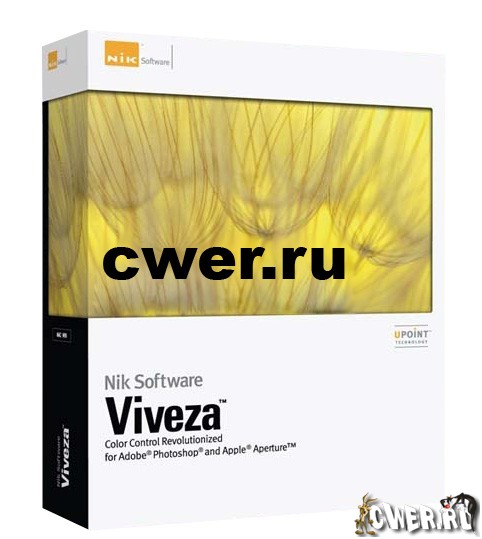
Компания Nik Software представила новую версию своего популярного плагина к программам Adobe Photoshop под названием Viveza 1.003 - богатый набор новых возможностей, реализованных в обновленном продукте, расширяющий функциональность инструментов для редактирования цифровых изображений в Adobe Photoshop. Фирменная технология U Point позволяет тонко регулировать яркость, контрастность и насыщенность цвета отдельных объектов или участков фотоснимка.
Nik Software, производитель популярных плагинов для Photoshop, сообщил о выпуске нового дополнения для этой программы. Плагин Viveza предназначен, в первую очередь, для фотографов и дает возможность выборочно регулировать яркость, контрастность и насыщенность цвета на изображении.
В основе Viveza - технология U Point, которая дает возможность отказаться от сложных выделений или масок слоя. Пользователь указывает так называемые точки управления цветом (Color Control Points). Далее, используя ползунки, можно управлять яркостью, цветом, контрастностью и другими параметрами. Поскольку плагин сам создает маски на основе точек, указанных пользователем, время, затрачиваемое на редактирование фотографий, заметно уменьшается. Добавляйте контрольных точек столько , сколько Вам нужно для достижения необходимого Вам эффекта. В плагине есть возможность автоматической корректировки изображений - результаты захватывающие.
Программа самостоятельно выделяет нужные объекты и создает маски в автоматическом режиме, тем самым позволяя специалистам трудиться более продуктивно.
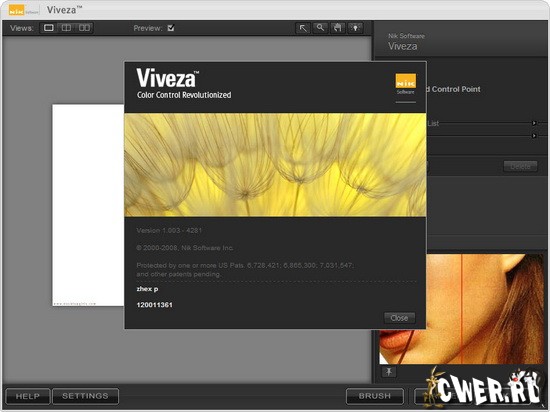
Особенности программы
- Регулировка яркости, контраста и насыщенности выделенной части изображения
- Уникальная технология U Point, позволяющая гибко корректировать отдельные участки изображения
- Невероятная скорость работы плагина
- Инструмент выделения (Selective tool), позволяющий применять эффект только к выделенной области изображения
- Интеграция Smart-объектов в Adobe Photoshop
- Предварительный просмотр результатов на экране перед печатью.
- Просмотр результата "до и после" одновременно (с разделением изображения на две части)
- Удобный пользовательский интерфейс
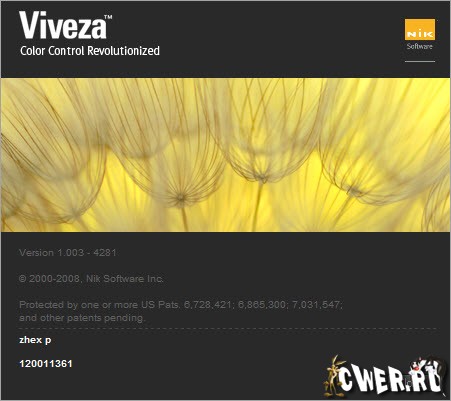
Master Color and Light, Effortlessly
Two of the most important factors in creating great photography are color and light. Mastering the art of selectively correcting or enhancing each of these is now possible for every photographer without the need for complicated masks or selections, or expert-level knowledge of Photoshop. Integrating award-winning U Point technology, Viveza is the most powerful and precise tool available to control light and color in photographic images.
U Point powered Color Control Points, placed directly on colors or objects in an image (such as sky, skin, grass, etc.), reveal easy-to-use controls that photographers can use to quickly adjust brightness, contrast or color in a fraction of the time needed by other tools. With Viveza you’ll spend more time shooting photographs and save hours of image editing.
Viveza provides photo enthusiasts and professional photographers alike with the most powerful yet easy to use tool ever created for selectively modifying color, light and tonality in photographs.
U Point® Technology - U Point powered Control Points enable you to selectively control the light and color of every photograph without the need for any complicated selections or layer masks. Use one Control Point or as many as you need to dial in exactly the effect you want. Enhancements are automatically and naturally blended throughout your image for spectacular results.
Smart Filter Enabled (Adobe® Photoshop® only) - Viveza is compatible with “Smart Objects” in Adobe Photoshop which permits you to fine-tune enhancements after they’ve been applied, without adding additional layers. When Viveza is used as a Smart Filter, you can create and later edit Color Control Points with no loss of quality of image details.
Incredible Speed - U Point technology brings a new level of precision and efficiency to photographic image editing. By placing a Color Control Point on any part of the image you wish to alter, and moving a few simple sliders, you can achieve incredible results in a fraction of the time required by other tools.
Powerful Selective Tool (Adobe® Photoshop® only) - allows you to brush any light and color changes into your image using Photoshop’s brush tools. Layers and masks are created automatically, enabling you to quickly and easily apply any filter selectively.
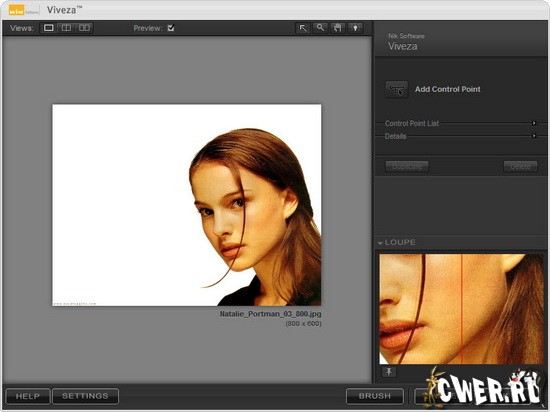
System Requirements
- Windows 2000 Pro, Windows XP HE, Windows XP Pro, Windows Vista (32-bit)
- Adobe Photoshop 7 through CS4, Adobe Photoshop Elements 2.0 through 6.0; other Adobe Photoshop plug-ins compatible applications*
- Nik Software product filters are developed to integrate seamlessly into many popular image editing applications that support the Adobe plug-in architecture and there are numerous software applications that accept Adobe plug-in compatible filters. Please consult your image editing application’s documentation for compatibility and installation instructions for 3rd-party plug-ins.
Скачать Nik Software Viveza 1.003 (11.7 МБ):

