Abex Document Converter Pro 4.5.0
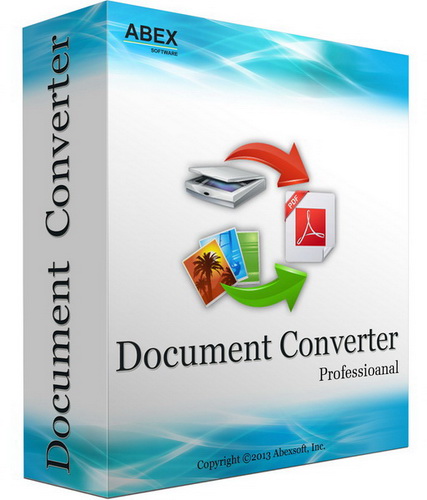
Abex Document Converter Pro — мощный инструмент для конвертирования офисных документов и изображений. Поддерживает преобразование MS Office документов, таких как Word (DOC, DOCX, DOCM), Excel (XLS, XLSX, XLSM), PowerPoint (PPT, PPTX, PPTM, PPS, PPSX, PPSM), RTF, HTML, PDF, TXT и других. Также поддерживает преобразование изображений JPEG, JPG, TIFF, TIF, BMP, PNG, GIF, EMF, WMF, JP2, J2K, PCX и других форматов.
Программа не нуждается в Adobe Acrobat или других программах для преобразования файлов, в том числе защищенных паролем. Пакетный режим, настройка параметров конвертирования. Высокая скорость и высокое качество результата. Приятный дизайн, интуитивно понятный интерфейс.
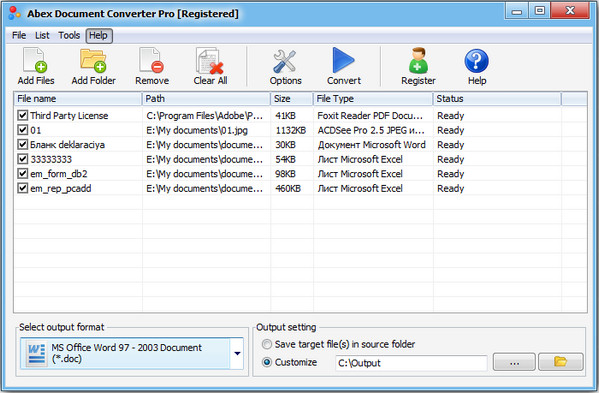
Особенности:
- It support to convert between many different Document and Image formats.
- Batch conversion supports processing dozens of document files one time.
- You can add the entire folder and sub-folder to convert.
- You can drag and drop documents to be converted into Abex Document Converter Pro.
- Standalone software, Adobe Acrobat and Reader NOT required.
- Supports MS Office 97-2003 (*.DOC, *.XLS, *.PPT) and MS Office 2007 2010 2013 (*.DOCX, *.DOCM, *.XLSX, *.XLSM, *.PPTX, *.PPTM, *.PPSX, *.PPSM) format document.
- Convert Image format to editable Word, RTF, HTML and Text.
- Able to convert password protected PDF files.
- Option to specify page range of PDF to convert.
- Retain the original layouts of your PDF, Word, Excel, PowerPoint, HTML document.
- Create high-quality image formats from PDF, Word, Excel, PowerPoint, HTML, Text.
- Generate multi-page or single-page TIFF files from PDF, PowerPoint, Word.
- Custom DPI when convert PDF to SWF, Image format.
- Convert each page of PDF, Word, RTF file into a single image.
- Support color depth and resolution settings for the created Image files.
- Custom JPG JPEG image quality from 1-100.
- Custom output image size.
- Convert all pages of PDF into one single Excel sheet.
- Option to specify Word/RTF page margin and page size.
- Supports to convert each slides of PowerPoint to single PDF.
- Merge several image files into a single multi-page PDF file during batch converting, or convert each image file into individual PDF file.
- Convert each page of Word, RTF file into a single PDF document.
- Custom to set the output PDF password for protection by user/owner password.
- Set file permissions to restrict printing, copying, and future modifications for the created PDF document.
- Create multi-page PDF from PowerPoint, Word, RTF, TIFF, GIF.
- Create multi-page PowerPoint from multi-page PDF, Word, TIFF document.
- Create multi-page PowerPoint from Excel workbook.
- Convert Text to multi-page PowerPoint.
- Merge several image files into a single PowerPoint file during batch converting, or convert each image file into individual PowerPoint file.
- Adjust image width and height to adjust the PowerPoint slide size automatically.
- Custom to set PowerPoint slide size and paper orientation.
- Convert all images to multi-frame SWF video.
- Convert all pages of a multi-page Word, RTF, PowerPoint to a singe multi-frame SWF video.
- Custom width, height and frame rate for created SWF video.
- Adjust image width and height to adjust the SWF frame size automatically.
- Supports to rename output file if file exist or overwrite the file.
- Convert each file to separate directory within output folder.
- Only a few clicks to complete the conversion with supervising the whole process on real time.
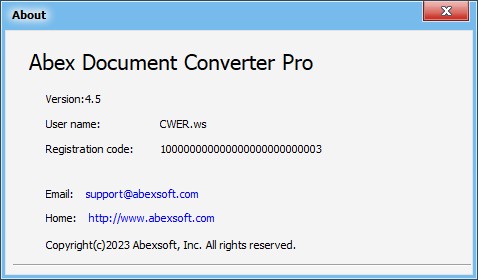
ОС: Windows XP, Vista, Windows 7/8/10/11
Скачать программу Abex Document Converter Pro 4.5.0 (31,46 МБ):


Если есть возможность, перезалейте пожалуйста!
ссылка живая, проверил
%сабж% но не уверен, что получилось...